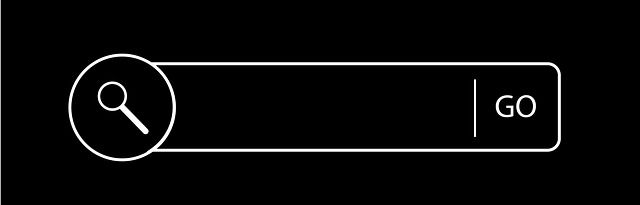When choosing a WordPress chatbot plugin, focus on your website's unique needs, selecting one with advanced NLP, seamless content integration, and customization options. Top plugins like WP Chatbot, Chatbot.com, and Tidio offer AI, multi-channel support, and user-friendly interfaces. After deployment, ensure visible placement and deep integration via the WordPress API for enhanced UX and potential SEO benefits. Design the chatbot to match your brand aesthetics, fine-tuning its look and feel through customization tools. Train the chatbot with diverse questions, adding custom queries for unique interactions. Continuously optimize performance based on user feedback and analytics, refining responses and knowledge base for accurate, relevant answers, ultimately enhancing WordPress search experiences.
Building a chatbot for your WordPress site is an effective way to enhance user engagement and improve search functionality. This step-by-step guide will walk you through creating an intelligent, interactive assistant tailored to your audience’s needs. From selecting the right plugin to training the chatbot, each process ensures a seamless integration that boosts your website’s performance. Learn how to design, test, and optimize your WordPress chatbot for enhanced user experience and improved search results.
- Choose a WordPress Chatbot Plugin
- Integrate the Chatbot with Your WordPress Site
- Design and Configure the Chatbot's Appearance
- Train and Customize the Chatbot's Responses
- Test and Optimize Your WordPress Search Chatbot
Choose a WordPress Chatbot Plugin

When building a WordPress chatbot, the first crucial step is selecting the right plugin. With numerous options available on the WordPress marketplace, it’s essential to consider your website’s specific needs and features. Look for plugins that offer advanced natural language processing (NLP) capabilities, seamless integration with your site’s content, and easy customization options. Popular choices include WP Chatbot, Chatbot.com, and Tidio, each boasting unique strengths in areas like conversational AI, multi-channel support, and user-friendly interfaces.
During your WordPress search for a chatbot plugin, pay attention to reviews, ratings, and the plugin’s compatibility with your site’s version and other installed plugins. Additionally, ensure the chosen plugin aligns with your business goals, whether enhancing customer support, generating leads, or providing 24/7 assistance. By making an informed decision, you’ll set the stage for a successful implementation of your WordPress chatbot.
Integrate the Chatbot with Your WordPress Site

Once your WordPress chatbot is up and running, integrating it seamlessly with your site is crucial for enhancing user experience. Start by placing the chatbot widget in a prominent location, such as your website’s header or sidebar. This ensures that visitors can easily access the chatbot as they browse through your content. Utilize WordPress’s customizer or theme settings to customize the appearance and behavior of the chatbot, aligning it with your site’s design and branding.
For deeper integration, leverage WordPress’s powerful API to connect your chatbot with your site’s specific functionalities. For instance, you can enable the chatbot to search your website content, including posts, pages, and custom types, allowing visitors to get instant answers to their queries. This enhances navigation and makes your site more user-friendly, boosting engagement and potentially improving SEO rankings through better user experience.
Design and Configure the Chatbot's Appearance

When designing a WordPress chatbot, aesthetics play a significant role in user experience. Begin by selecting a chatbot plugin that aligns with your brand’s visual identity. Customization options within these plugins allow for a tailored appearance, ensuring your chatbot blends seamlessly into your website’s existing design. Consider color schemes, font choices, and button styles to create a visually appealing interface that encourages user interaction.
The configuration process enables you to fine-tune the chatbot’s look and feel. Adjust background images, add logos, and personalize text elements to match your brand guidelines. Effective use of these configuration tools enhances the overall user journey, making your WordPress chatbot not just functional but also an engaging part of your website’s visual landscape, thereby optimizing your WordPress search rankings through enhanced user engagement.
Train and Customize the Chatbot's Responses
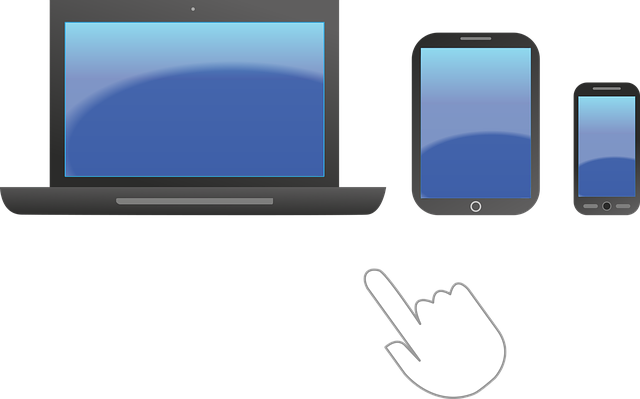
After integrating a chatbot plugin into your WordPress website, the next step is to train and customize its responses for an enhanced user experience. This involves feeding the chatbot a diverse set of questions or queries that users might pose, ensuring it learns to understand and respond accurately. Most WordPress chatbot plugins offer pre-built databases with common questions, but you can also add your own specific queries tailored to your business or website niche.
Customization is key to making your chatbot unique and relevant to your audience. You can fine-tune responses, add conditional logic, and set up branching conversations to guide users through various scenarios. For instance, if a user inquires about product availability, the chatbot can check stock levels and provide real-time updates, enhancing customer satisfaction and streamlining support processes in your WordPress search functionality.
Test and Optimize Your WordPress Search Chatbot

Once your WordPress chatbot is up and running, testing and optimizing its performance with your website’s visitors is crucial. Start by gathering user feedback and monitoring analytics to identify areas for improvement. Analyze which questions the chatbot successfully answers and where it falls short. This will help you refine its knowledge base and ensure it provides accurate information.
Regularly update and expand the chatbot’s capabilities based on user interactions and search trends within your WordPress site. Continuously test different variations of responses, greeting messages, and interactive elements to enhance user engagement. By iteratively optimizing your WordPress search chatbot, you can improve its effectiveness in understanding user queries and delivering relevant answers, ultimately elevating the overall user experience on your website.
Building a WordPress chatbot is an accessible way to enhance your website’s user experience and improve its search functionality. By following these steps, from selecting the right plugin to testing and optimization, you can create an engaging and intelligent chatbot tailored to your WordPress site’s needs. Integrating this technology will not only save time for your visitors but also provide valuable insights into their queries, helping you refine your website’s content and search capabilities over time.